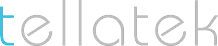Invoice
Website Maintenance – Installation Procedure UI Fixes – Update Form Labels
- From
-
tellatek.com
Philip Ingram
PO BOX 1412
WILDOMAR, CA 92595-1412
US - To
-
Top Industrial, Inc.
15010 Keswick St.
Van Nuys, CA 91405
US
Please makes checks payable to: Philip Ingram
- Date
- May 22, 2024
- Invoice Number
- 24679
- Invoice Due
- June 5, 2024
- Invoice Total
- $680.00
- Balance
- $0.00
-
TaskRateQtyAmount
On 5/22/24 – (1hr) Worked w/ Catherine to discuss her website needs and then to gain access to the website, both the installation procedure system as well as via Bluehost to gain access to WordPress and the file manager. Began investigating how everything comes together. They are using a custom theme which created the custom post types and views and where ACF provides the fields to store the data such as pdf links to installation pages based on factors of type and geographic location. On the results page, the embedded pdf shown in the Quick View does not allow opening full screen like the pdf links in the Resource Documents area. This is by nature of links that open in a new tab vs the embedded pdf feature offering a feature for this. I continued to look through the WordPress file system among the theme looking for where the “view” code is defined for this results page. Completed my call w/ Catherine and will check in with her later this week/next week.
On 5/22/24 (1hr) – Continued working after the call and discovered the single-procedure.php page which controls the rendering of these pages and the two columns in the Quick View area. Identified that this page includes the dynamic links for each pdf and then added some html to the page add an anchor tag for each “active” pdf in the Quick View of which is set to open in a new window when clicked. I wrapped this function around a generic fullscreen icon png I uploaded to the theme’s images folder and then update the site’s style.css to control positioning of the icon and then tested the function. Will email Catherine to see if this is a satisfactory fix of which to copy over to the live site.
On 5/24/24 (.75hr) – Received update from Catherine about desired changes for the Quick View full screen button aligning it to the bottom right quadrant hovering above the embedded document window and adding some text along with a solid white background. I then realized that being offset above the pdf object that when scrolling to the bottom of each page, the icon and text cover up important information ie. address and phone number so I decided for desktop to reveal the full view icon and text with a graceful fade in on hover effect. Will email Catherine updated version to get feedback and think of ways to handle the mobile view, which appears to be controlled via some script on the back end that I have not discovered yet.
On 5/29/24 (1.25hr) – Worked w/ Catherine over the phone and via screen share to review the Quick View full screen view icon along with several future edits that need to be made such as replacing or correcting pdf links throughout the site. We also changed on the live site 2 contact and signup forms so as to prompt for a “company” address and a little bit of troubleshooting before the changes appeared (after clearing caches, both website and in the browser). I then worked w/ Catherine via screen share to review the Quick View mobile view in which her browser wasn’t initially working properly w/ docking the dev tools window which simply required closing and reopening it, odd. We then reviewed and discussed how the mobile view detects based on a device’s profile being “mobile” and prompts to view the file via a download link rather than embedded within the document window. Will investigate how this might be manipulated to all a more pleasant and congruent mobile experience w/ the desktop.
On 5/29/24 (.75hr) – Performed diff checks and then copied changes from staging site to the production such as the styles.css, the installation procedures single-procedure.php and uploaded the fullscreen icon to the theme’s images folder. I then checked into Bluehost on how to push production to staging so as to have an exact copy as a starting point for our next changes but I could not find this option. It may simply be that we delete it and recreate it. I also searched Bluehost documentation and could find no information on how to push or pull between staging, development and production. Will update Catherine via email.
On 5/29/24 (1hr) – Updated pdfs on installation procedures for products #550 and #900 as well as the weatherization warranty pdf. Corrected the product page for #900 SDS pdf w/ newer version. Corrected warranty pdf links on /systems/ popup links for weatherization and also changed both links to open in a new tab full screen rather than redirect away from the systems popup page. Tested and reviewed on staging site then copied all changes to the production site adjusting a couple pdf urls that are different due to upload times. Will update Catherine via email of completion.
On 5/30/24 (2.25hr) – Worked on investigating how or if we can embed pdfs in mobile. I discovered how the previous developer used an object tag which loads fallback content on mobile/tablet or otherwise “touch” enabled devices. I modified this to include an iframe embed using a free anonymous service from Google which allows embedding pdf documents with very basic settings. I tested many formats and adjusted css until everything looked right and tested on both Android and iPhone devices and then sent Catherine an email update asking for review. Catherine later confirmed via email and I copied the changes from staging to production and tested verifying the changes are now live. Will send Catherine email everything is complete.
*reduced rate $85/hr per referral from ATeamDUI (David Shapiro)
Paid check # 1223217
$858$680
Notes
PLEASE MAKE CHECKS PAYABLE TO: Philip Ingram
Thank you. We appreciate your business!